C++ - 単回帰直線の計算!
Updated:
C++ で、数値からなる同サイズの配列2つを説明変数・目的変数とみなして単回帰直線を計算する方法についての記録です。
今回は連立1次方程式を解くのに「ガウスの消去法」を使用します。(分散/共分散を使用する方法(実際にはその変形版)もある)
過去には Fortran 等で実装しています。
0. 前提条件
- Debian GNU/Linux 10.3 (64bit) での作業を想定。
- GCC 9.2.0 (G++ 9.2.0) (C++17) でのコンパイルを想定。
1. アルゴリズムについて
当ブログ過去記事を参照のこと。
2. ガウスの消去法による連立1次方程式の解法について
当ブログ過去記事を参照。
- C++ - 連立方程式解法(ガウスの消去法)!
- Ruby - 連立方程式解法(ガウスの消去法)!
- Python - 連立方程式解法(ガウスの消去法)!
- Fortran - 連立方程式解法(ガウスの消去法)!
3. ソースコードの作成
- ファイル読み込み部分、計算部分、実行部分とソースファイルを分けている。
File: file.hpp
1
2
3
4
5
6
7
8
9
10
11
12
13
14
15
16
#ifndef REGRESSION_LINE_FILE_HPP_
#define REGRESSION_LINE_FILE_HPP_
#include <fstream>
#include <string>
#include <vector>
class File {
std::string f_data;
public:
File(std::string f_data) : f_data(f_data) {}
bool get_text(std::vector<std::vector<double>>&);
};
#endif
File: file.cpp
1
2
3
4
5
6
7
8
9
10
11
12
13
14
15
16
17
18
19
20
21
22
23
24
25
26
27
28
29
30
31
32
33
34
35
36
37
#include "file.hpp"
#include <iostream>
#include <sstream>
#include <string>
#include <vector>
bool File::get_text(std::vector<std::vector<double>>& data) {
try {
// ファイル OPEN
std::ifstream ifs(f_data);
if (!ifs.is_open()) return false; // 読み込み失敗
// ファイル READ
std::string buf; // 1行分バッファ
while (getline(ifs, buf)) {
std::vector<double> rec; // 1行分ベクタ
std::istringstream iss(buf); // 文字列ストリーム
std::string field; // 1列分文字列
// 1行分文字列を1行分ベクタに追加
double x, y;
while (iss >> x >> y) {
rec.push_back(x);
rec.push_back(y);
}
// 1行分ベクタを data ベクタに追加
if (rec.size() != 0) data.push_back(rec);
}
} catch (...) {
std::cerr << "EXCEPTION!" << std::endl;
return false;
}
return true; // 読み込み成功
}
File: calc.hpp
1
2
3
4
5
6
7
8
9
10
11
12
13
14
15
16
17
#ifndef REGRESSION_LINE_CALC_HPP_
#define REGRESSION_LINE_CALC_HPP_
#include <vector>
class Calc {
std::vector<std::vector<double>> data; // 元データ
std::vector<std::vector<double>> mtx; // 計算用行列
bool solve_ge(std::vector<std::vector<double>>&); // ガウスの消去法
public:
Calc(std::vector<std::vector<double>>& data) : data(data) {}
unsigned int cnt; // データ件数
bool reg_line(double&, double&); // 単回帰直線の計算
};
#endif
File: calc.cpp
1
2
3
4
5
6
7
8
9
10
11
12
13
14
15
16
17
18
19
20
21
22
23
24
25
26
27
28
29
30
31
32
33
34
35
36
37
38
39
40
41
42
43
44
45
46
47
48
49
50
51
52
53
54
55
56
57
58
59
60
61
62
63
64
65
66
67
68
69
70
71
72
73
74
75
76
77
78
79
80
81
82
83
84
85
86
87
88
89
90
91
92
93
94
95
#include "calc.hpp"
#include <iostream>
#include <sstream>
#include <vector>
/**
* @brief 単回帰直線の計算
*
* @param[ref] 切片 a (double)
* @param[ref] 傾き b (double)
* @return 真偽(bool)
* @retval true 成功
* @retval false 失敗
*/
bool Calc::reg_line(double& a, double& b) {
unsigned int i; // loop インデックス
double s_x = 0.0; // sum(x)
double s_y = 0.0; // sum(y)
double s_xx = 0.0; // sum(xx)
double s_xy = 0.0; // sum(xy)
try {
// データ数
cnt = data.size();
// sum(x), sum(y), sum(xx), sum(xy)
for (i = 0; i < cnt; i++) {
s_x += data[i][0];
s_y += data[i][1];
s_xx += data[i][0] * data[i][0];
s_xy += data[i][0] * data[i][1];
}
// 行列1行目
mtx.push_back({(double)cnt, s_x, s_y});
// 行列2行目
mtx.push_back({s_x, s_xx, s_xy});
// 計算(ガウスの消去法)
if (!solve_ge(mtx)) {
std::cout << "[ERROR] Failed to solve by the Gauss-Ellimination method!"
<< std::endl;
return false;
}
// 切片、傾き
a = mtx[0][2];
b = mtx[1][2];
} catch (...) {
return false; // 計算失敗
}
return true; // 計算成功
}
/**
* @brief ガウスの消去法
*
* @param[ref] 行列(配列) mtx (double)
* @return 真偽(bool)
* @retval true 成功
* @retval false 失敗
*/
bool Calc::solve_ge(std::vector<std::vector<double>>& mtx) {
int i; // loop インデックス
int j; // loop インデックス
int k; // loop インデックス
int n; // 元(行)の数
double d; // 計算用
try {
n = (int)mtx.size();
// 前進消去
for (k = 0; k < n - 1; k++) {
for (i = k + 1; i < n; i++) {
d = mtx[i][k] / mtx[k][k];
for (j = k + 1; j <= n; j++)
mtx[i][j] -= mtx[k][j] * d;
}
}
// 後退代入
for (i = n - 1; i >= 0; i--) {
d = mtx[i][n];
for (j = i + 1; j < n; j++)
d -= mtx[i][j] * mtx[j][n];
mtx[i][n] = d / mtx[i][i];
}
} catch (...) {
return false; // 計算失敗
}
return true; // 計算成功
}
File: regression_line.cpp
1
2
3
4
5
6
7
8
9
10
11
12
13
14
15
16
17
18
19
20
21
22
23
24
25
26
27
28
29
30
31
32
33
34
35
36
37
38
39
40
41
42
43
44
45
46
47
48
49
50
51
52
53
54
55
56
57
58
59
60
61
62
63
64
65
66
67
68
69
70
71
72
73
74
75
/***********************************************************
単回帰直線計算
: y = a + b * x
: 連立方程式をガウスの消去法で解く方法
DATE AUTHOR VERSION
2020.04.30 mk-mode.com 1.00 新規作成
Copyright(C) 2020 mk-mode.com All Rights Reserved.
***********************************************************/
#include "calc.hpp"
#include "file.hpp"
#include <cstdlib> // for EXIT_XXXX
#include <iomanip> // for setprecision
#include <iostream>
#include <string>
#include <vector>
int main(int argc, char* argv[]) {
std::string f_data; // データファイル名
std::vector<std::vector<double>> data; // データ配列
std::size_t i; // loop インデックス
double a; // 切片
double b; // 傾き
try {
// コマンドライン引数のチェック
if (argc != 2) {
std::cerr << "[ERROR] Number of arguments is wrong!\n"
<< "[USAGE] ./regression_line <file_name>"
<< std::endl;
return EXIT_FAILURE;
}
// ファイル名取得
f_data = argv[1];
// データ取得
File file(f_data);
if (!file.get_text(data)) {
std::cout << "[ERROR] Failed to read the file!" << std::endl;
return EXIT_FAILURE;
}
// データ一覧出力
std::cout << std::fixed << std::setprecision(4);
std::cout << "説明変数 X 目的変数 Y" << std::endl;
for (i = 0; i < data.size(); i++)
std::cout << std::setw(10) << std::right << data[i][0]
<< " "
<< std::setw(10) << std::right << data[i][1]
<< std::endl;
// 計算
Calc calc(data);
if (!calc.reg_line(a, b)) {
std::cout << "[ERROR] Failed to calculate!" << std::endl;
return EXIT_FAILURE;
}
// 結果出力
std::cout << std::fixed << std::setprecision(8);
std::cout << "---\n"
<< "切片 a = " << std::setw(16) << std::right << a
<< "\n"
<< "傾き b = " << std::setw(16) << std::right << b
<< std::endl;
} catch (...) {
std::cerr << "EXCEPTION!" << std::endl;
return EXIT_FAILURE;
}
return EXIT_SUCCESS;
}
4. ソースコードのコンパイル
まず、以下のように Makefile を作成する。(行頭のインデントはタブ文字)
File: Makefile
gcc_options = -std=c++17 -Wall -O2 --pedantic-errors
regression_line: regression_line.o file.o calc.o
g++ $(gcc_options) -o $@ $^
regression_line.o : regression_line.cpp
g++ $(gcc_options) -c $<
file.o : file.cpp
g++ $(gcc_options) -c $<
calc.o : calc.cpp
g++ $(gcc_options) -c $<
run : regression_line
./regression_line
clean :
rm -f ./regression_line
rm -f ./*.o
.PHONY : run clean
そして、ビルド(コンパイル&リンク)。
$ make
5. 動作確認
まず、以下のような入力ファイルを用意する。
(各行は x と y の値)
File: data.txt
1
2
3
4
5
6
7
8
9
10
107 286
336 851
233 589
82 389
61 158
378 1037
129 463
313 563
142 372
428 1020
そして、ファイル名を引数に指定して実行。
$ ./regression_line data.txt
説明変数 X 目的変数 Y
107.0000 286.0000
336.0000 851.0000
233.0000 589.0000
82.0000 389.0000
61.0000 158.0000
378.0000 1037.0000
129.0000 463.0000
313.0000 563.0000
142.0000 372.0000
428.0000 1020.0000
---
切片 a = 99.07475877
傾き b = 2.14452350
参考までに、上記で使用した2変量の各点と作成された単回帰直線を gnuplot で描画してみた。
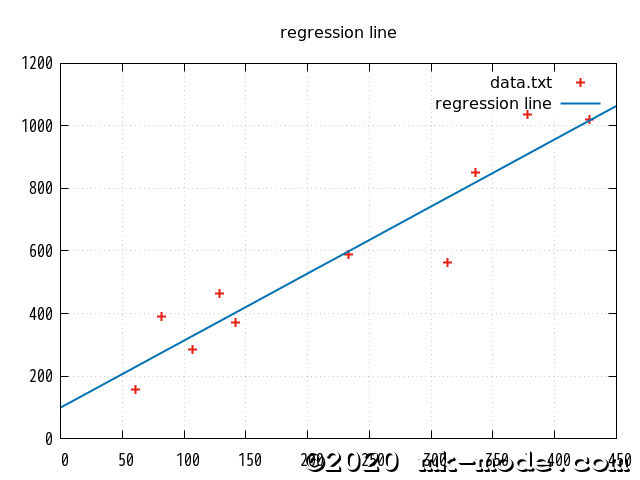
以上。

Comments