Nginx - CentOS にインストール(ソースビルド)!
Updated:
以前、軽量 Web サーバ Nginx をLinux Mint にソースをビルドしてインストールする手順について記録しました。
今日は、Nginx を CentOS(Redhat 系ディストリビューション) にソースをビルドしてインストールする方法についてです。
GNU(Debian) 系ディストリビューションとは若干異なる部分があるため、別途記録しておいた次第です。
0 前提条件
- CentOS 6.3 (32bit) での作業を想定。
- インストール先は
/usr/localとした。
1. 必要パッケージインストール
Nginx のビルドに以下のパッケージが必要なので、未インストールならインストールしておく。
$ sudo yum install gcc pcre pcre-devel zlib zlib-devel openssl openssl-devel
2. アーカイブダウンロード
インストールに使用するアーカイブファイルをダインロードし、解凍する。
ダウンロード先はユーザルートとした。
$ wget http://nginx.org/download/nginx-1.2.6.tar.gz
$ tar zxvf nginx-1.2.6.tar.gz
3. インストール
configure, make, make install でビルド・インストールする。
インストール先はデフォルトでは /usr/local/nginx となるが、今後のバージョンアップのことも考慮し、バージョン別にインストール先を指定しリンクを貼るようにした。
$ cd nginx-1.2.6
$ ./configure --prefix=/usr/local/nginx-1.2.6 \
--user=nginx \
--group=nginx \
--pid-path=/var/run/nginx.pid \
--error-log-path=/var/log/nginx/error.log \
--http-log-path=/var/log/nginx/access.log \
--lock-path=/var/run/nginx.lock \
--with-http_ssl_module \
--with-http_realip_module
$ make
$ sudo make install
$ sudo ln -s /usr/local/nginx-1.2.6 /usr/local/nginx
configure オプションについて。
prefix
… nginx をインストールするディレクトリを指定する。(デフォルト:/usr/local/nginx)with-http_ssl_module
… HTTPS/SSL support(デフォルト:HTTPS は無効)with-http_realip_module
… For using nginx as backend
4. インストール確認
Nginx がインストールできたか確認してみる。
-V オプションで configure オプションも確認可能。-v でバージョンだけ確認可能。
$ /usr/local/nginx/sbin/nginx -V
nginx version: nginx/1.2.6
built by gcc 4.4.6 20120305 (Red Hat 4.4.6-4) (GCC)
TLS SNI support enabled
configure arguments: --prefix=/usr/local/nginx-1.2.6 --user=nginx --group=nginx --pid-path=/var/run/nginx.pid --error-log-path=/var/log/nginx/error.log --http-log-path=/var/log/nginx/access.log --lock-path=/var/run/nginx.lock --with-http_ssl_module --with-http_realip_module
5. 設定
今回のインストール環境の場合、基本的(グローバル)な設定のファイルは /usr/local/nginx/conf/nginx.conf となる。
取り急ぎ、デフォルトのままとした。
6. Nginx 起動スクリプト
/etc/init.d/nginx {start|stop|restart|reload} でサービスを起動できるよう /etc/init.d/nginx を作成する。
(参考サイト の内容を一部修正)
File: /etc/init.d/nginx
1
2
3
4
5
6
7
8
9
10
11
12
13
14
15
16
17
18
19
20
21
22
23
24
25
26
27
28
29
30
31
32
33
34
35
36
37
38
39
40
41
42
43
44
45
46
47
48
49
50
51
52
53
54
55
56
57
58
59
60
61
62
63
64
65
66
67
68
69
70
71
72
73
74
75
76
77
78
79
80
81
82
83
84
85
86
87
88
89
90
91
92
93
94
95
96
97
98
99
100
101
102
103
104
105
106
107
108
109
110
111
112
113
114
115
116
117
118
119
120
121
122
123
124
125
126
127
128
129
#!/bin/sh
#
# nginx - this script starts and stops the nginx daemon
#
# chkconfig: - 85 15
# description: Nginx is an HTTP(S) server, HTTP(S) reverse \
# proxy and IMAP/POP3 proxy server
# processname: nginx
# config: /usr/local/nginx/conf/nginx.conf
# config: /etc/sysconfig/nginx
# pidfile: /var/run/nginx.pid
# Source function library.
. /etc/rc.d/init.d/functions
# Source networking configuration.
. /etc/sysconfig/network
# Check that networking is up.
[ "$NETWORKING" = "no" ] && exit 0
nginx="/usr/local/nginx/sbin/nginx"
prog=$(basename $nginx)
NGINX_CONF_FILE="/usr/local/nginx/conf/nginx.conf"
[ -f /etc/sysconfig/nginx ] && . /etc/sysconfig/nginx
lockfile=/var/lock/subsys/nginx
make_dirs() {
# make required directories
user=`$nginx -V 2>&1 | grep "configure arguments:" | sed 's/[^*]*--user=\([^ ]*\).*/\1/g' -`
if [ -z "`grep $user /etc/passwd`" ]; then
useradd -M -s /bin/nologin $user
fi
options=`$nginx -V 2>&1 | grep 'configure arguments:'`
for opt in $options; do
if [ `echo $opt | grep '.*-temp-path'` ]; then
value=`echo $opt | cut -d "=" -f 2`
if [ ! -d "$value" ]; then
# echo "creating" $value
mkdir -p $value && chown -R $user $value
fi
fi
done
}
start() {
[ -x $nginx ] || exit 5
[ -f $NGINX_CONF_FILE ] || exit 6
make_dirs
echo -n $"Starting $prog: "
daemon $nginx -c $NGINX_CONF_FILE
retval=$?
echo
[ $retval -eq 0 ] && touch $lockfile
return $retval
}
stop() {
echo -n $"Stopping $prog: "
killproc $prog -QUIT
retval=$?
echo
[ $retval -eq 0 ] && rm -f $lockfile
return $retval
}
restart() {
configtest || return $?
stop
sleep 1
start
}
reload() {
configtest || return $?
echo -n $"Reloading $prog: "
killproc $nginx -HUP
RETVAL=$?
echo
}
force_reload() {
restart
}
configtest() {
$nginx -t -c $NGINX_CONF_FILE
}
rh_status() {
status $prog
}
rh_status_q() {
rh_status >/dev/null 2>&1
}
case "$1" in
start)
rh_status_q && exit 0
$1
;;
stop)
rh_status_q || exit 0
$1
;;
restart|configtest)
$1
;;
reload)
rh_status_q || exit 7
$1
;;
force-reload)
force_reload
;;
status)
rh_status
;;
condrestart|try-restart)
rh_status_q || exit 0
;;
*)
echo $"Usage: $0 {start|stop|status|restart|condrestart|try-restart|reload|force-reload|configtest}"
exit 2
esac
7. 実行権限付与
作成した /etc/init.d/nginx に実行権限を付与する。
$ sudo chmod +x /etc/init.d/nginx
8. サービス起動
サービスを使って Nginx を起動してみる。
(当然、Apache 等同じポートを使用する Web サーバが起動していれば、停止しておく)
$ sudo service nginx start
nginx を起動中: [ OK ]
もしくは、
$ sudo /etc/init.d/nginx start
nginx を起動中: [ OK ]
9. 起動確認
ブラウザで http://127.0.0.1/ にアクセスしてみる。
以下のような画面が表示されれば OK.
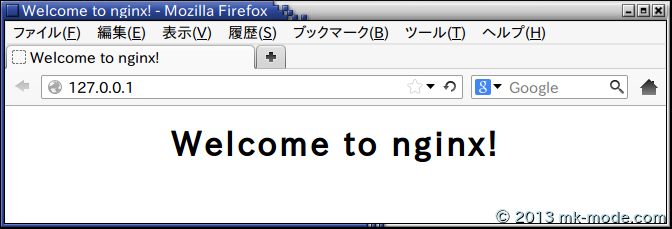
10. 自動起動設定
マシン起動時に Nginx が自動起動するようにするには以下のようにする。
$ sudo chkconfig nginx on
$ chkconfig --list nginx
nginx 0:off 1:off 2:on 3:on 4:on 5:on 6:off
11. 参考サイト
これで、Redhat 系ディストリビューションでも、軽量 Web サーバ Nginx が使用できるようになりました。
後の設定は、Debian 系で行った方法で大丈夫であるので、当ブログ過去記事等をご参照ください。
以上。

Comments